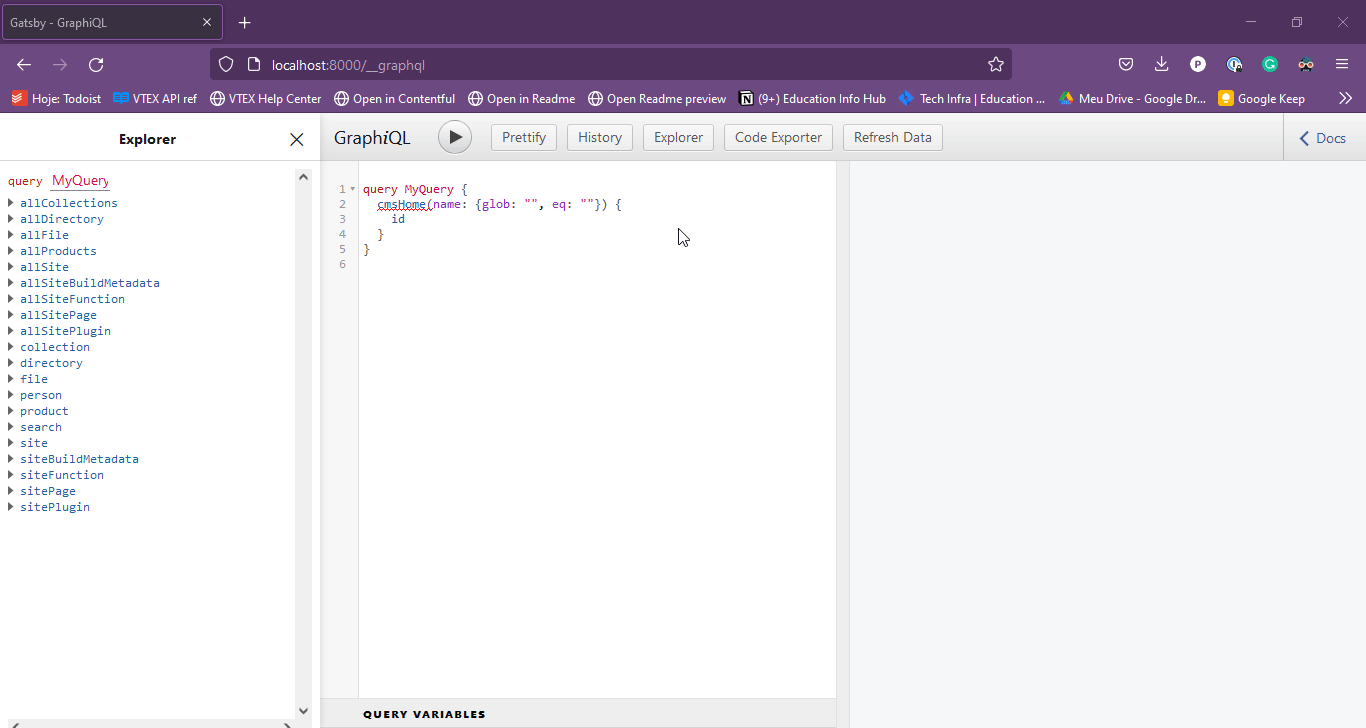To go live, FastStore projects developed with Gatsby 4 and Next.js require a new environment variable. This new setting relates to improving and automating the hosting flow in WebOps.
What has changed?
Setting up the SITE_HOST environment variable is now necessary in order to deploy new FastStore websites, developed with Gatsby 4 and Next.js, to production.
Why did we make these changes?
To improve the hosting flow in WebOps, the WebOps team built a new automation related to this new environment variable.
What needs to be done?
Open the vtex.env file and add the SITE_HOST key with the main domain specified in VTEX Account Management as the value. For more information, please refer to Configuring external DNS for a custom domain.
+ SITE_HOST= {hostDomain}